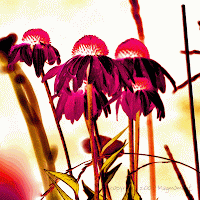 I loved this photograph on the left for many months before I knew what to do with it. I thought it needed a little punch, but I wasn't sure what to do. Recently, I hit upon the color negative feature in curves and loved what happened to this ordinary scene taken in Tennessee at my parents' farm. Now, this image titled Family is one of my favorite canvas works.
I loved this photograph on the left for many months before I knew what to do with it. I thought it needed a little punch, but I wasn't sure what to do. Recently, I hit upon the color negative feature in curves and loved what happened to this ordinary scene taken in Tennessee at my parents' farm. Now, this image titled Family is one of my favorite canvas works.Picturing This: How to: Open Photoshop. Pull in a photograph. Click on the background in the layer panel. (Click on window/layers if layers are not visible.) Left click on the 'Create a new fill or adjustment layer' icon shown here with the red arrow. Left click on [Curves]. In the Curves preset box select 'Color negative RGB' and your image is reversed. I also played with hue and saturation to obtain the image on the right above. Show me your images, if you try this photoshop trick.
Picturing This is a new feature on MagMoment blog about art, craft and photography. This feature will delve into photoshop topics and also send other random art and craft tricks your way.


1 comment:
I love PHotoshop...and I'm always looking for tutorials :)
RObin
Post a Comment